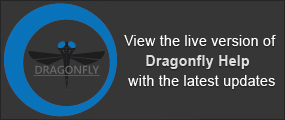Scene View Orientation
The options in the Scene View Orientation panel, shown below, let you view and adjust the angle of rotation of a selected 2D or 3D view and to adjust the position of the camera. Additional options for 2D views let you navigate to the different slices contained in volumetric image data.
Scene View Orientation panel
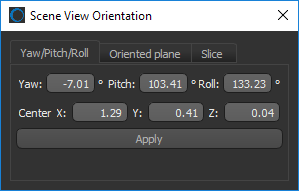
The options on the Yaw/Pitch/Roll tab let you view and adjust the orientation of the current scene view, as well as view and adjust the current position of the camera.
Refer to the topic Creating Oblique Views for additional information about creating oblique views.
| Description | |
|---|---|
|
Yaw/Pitch/Roll |
View rotations are represented by the so-called Euler angles named Yaw, Pitch, and Roll, which represent rotations around the center of the selected view. Rotation around the central vertical (normal) axis is called Yaw, rotation around the central horizontal (lateral) axis is called Pitch, and rotation around the central longitudinal axis is called Roll. Refer to en.wikipedia.org/wiki/euler-angles for more information about the geometrical definition of Euler angles and the intrinsic rotations used in Dragonfly. To adjust any of the view rotations:
|
|
Center |
Indicates the position of the camera within the selected view in the world coordinate system and default unit. To adjust the position of the camera:
|
The options on the Oriented plane tab let you view and adjust the orientation of the current plane, as well as view and adjust the current position of the camera.
| Description | |
|---|---|
|
a, b, c, d |
Describes the plane orientation of the current view by an equation of the form ax + by + cz + d = 0. Refer to https://en.wikipedia.org/wiki/Plane_(geometry) and http://mathworld.wolfram.com/Plane.html for more information about plane orientations. |
|
Up |
Indicates the direction of the X, Y, and Z axes in the current view. |
|
Center |
Indicates the position of the camera within the selected view in the world coordinate system and default unit. To adjust the position of the camera:
|
Indicates the current slice position in the selected 2D view. You can navigate to any slice in the selected dataset here.
- Select the required 2D view.
- Select the required dataset — image data, region of interest, multi-ROI — in the Data Properties and Settings Panel.
- Enter a new slice number in the edit box and then click the Apply button.